What Is Power BI? (And Why It’s a Game-Changer for Your Business Reporting)
- IssyHayes

- May 19, 2025
- 2 min read
What is Power BI?
Power BI is a business analytics tool from Microsoft that turns raw data into clear, visual reports and dashboards. It connects to your data sources - like Xero, Excel, SQL, or your CRM - and shows you what’s really going on in your business, in real time.
In simple terms: It helps you stop guessing and start making decisions based on facts.

Why Do Businesses Use Power BI?
Most businesses are drowning in data - but starving for insight.
Finance teams spend hours copying, pasting, checking formulas, and trying to explain numbers that don’t quite add up.
Power BI changes that.
It pulls all your data into one place, updates automatically, and lets you see what matters - fast. It’s the difference between spending 10 hours a week fixing reports, and spending 10 minutes getting answers.
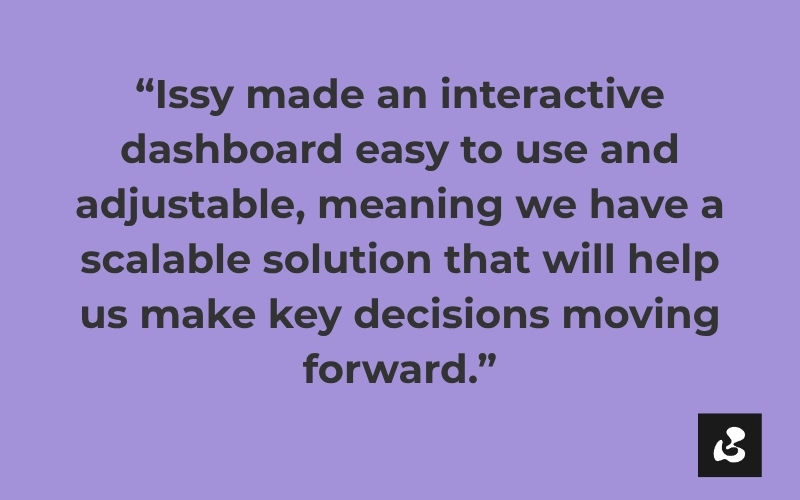
Key Benefits of Power BI
1. Live, Trusted Data
No more “Which report is right?” debates. Power BI connects directly to your systems and updates in real time. Your team works from one source of truth.
2. Time Back for Your Team
Manual reporting kills productivity. Power BI automates the process, so your finance lead isn’t rebuilding the same report every month.
3. Clear, Visual Insight
Instead of endless rows in a spreadsheet, you get clean dashboards and visuals that show trends, risks, and opportunities. It helps you spot problems before they become issues.
4. Built Around Your Business
Power BI isn’t one-size-fits-all. You can design dashboards around your KPIs, team structure, and reporting goals. It fits how you work - not the other way round.
5. Better, Faster Decisions
When data is clear and always up to date, decisions get made quicker. Whether it’s cashflow, margins, or team performance - you’ve got the numbers at your fingertips.
What Can You Connect to Power BI?
Power BI connects to hundreds of data sources, including:
SAP and Sage (for finance)
Excel and Google Sheets
SQL databases
SharePoint and Teams
CRMs like HubSpot or Dynamics
Project management tools like Asana or Trello
If it holds data, Power BI can probably read it.
Is Power BI Just for Big Companies?
Not at all.
It’s perfect for SMEs and growing teams who want better visibility without hiring a full data team.
Many of my clients are finance leads or business owners who are fed up with manual processes. Once they switch to Power BI, they never go back.
How I Help Businesses Use Power BI
I work with finance teams to move away from messy, manual reporting and into clear, automated dashboards that drive smarter decisions.
That includes:
Connecting your live data sources
Building dashboards you actually use
Training your team
Helping you get insight faster, with less effort

Power BI isn’t just a reporting tool - it’s a way to take control of your data.
If you’re still stuck in spreadsheets or waiting days for answers, it’s time to change that.
Let’s build you a system that works.
Get in touch and I’ll show you how Power BI could save your team hours and give you proper visibility on your business.



Comments